Google Photos in Google Drive
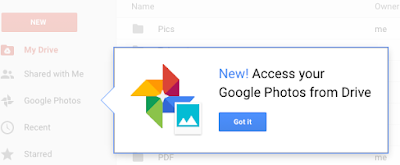
Google Drive has a new section for Google Photos and the new feature is being gradually rolled out. (I got mine today) Here's how it looks in Google Drive for desktop. You should see a message which informs you that the new feature is enabled: "New! Access your Google Photos from Drive". There is a Google Photos section in the sidebar. Click the new menu items and Google suggests to add the folder to My Drive to make it easier to organize your photos. Click "Create folder" and Google Drive shows a strange message: "You have given Google Keep access to your files in Google Drive. Creating the Google Photos folder in My Drive will give the app access to your photos and videos from Google Photos, as well (including photos and videos from your mobile device if you've turned on AutoBackup)." Google adds a Google Photos folder to My Drive, which groups your photos by year and month. For some reason, Google Drive doesn't show your albums. You can p...
