Keyboard Shortcuts in Gmail
I wanted to make you all aware of the option to enable Keyboard Shortcuts in Gmail. Go to the gear in the top right corner and select Settings. In settings under the General Tab you can turn Keyboard Shortcuts on or off. With keyboard shortcuts you can navigate through your email quickly and easily. Additionally, there is a lab which can allow for custom keyboard shortcuts which you can define yourself. Here is a link to a helpful document about keyboard shortcuts. If you need any help setting this up just let me know.
https://support.google.com/mail/answer/6594?hl=en
https://support.google.com/mail/answer/6594?hl=en

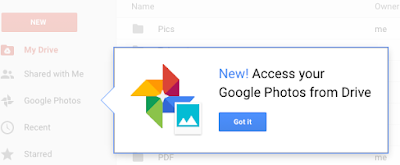
Comments
Post a Comment