Preview Pane in Gmail
When checking email in gmail I really like the ease of being able to preview the message directly from my inbox. With the Lab Preview Pane you can do this easily. First, you will want to enable Preview Pane from the Labs tab in Gmail Settings.
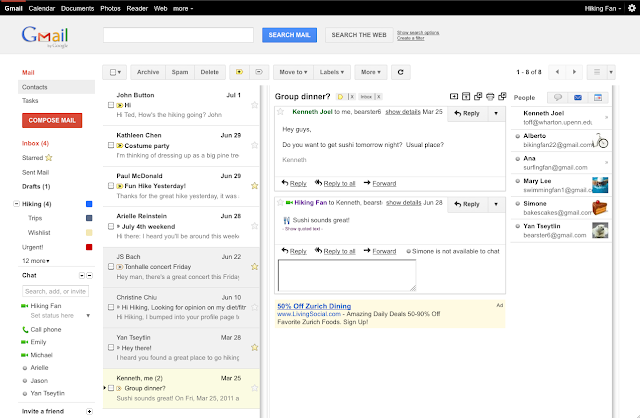
After you enable Preview Pane from the Labs tab in Gmail Settings you’ll see a toggle button in the top right corner of your message list, which lets you switch between preview and list views.

For those of you who have more vertical space you can also move the preview pane below your message list. You can enable this using the dropdown arrow next to the toggle button:

If you’d like to remove the new layout, simply return to Gmail Settings and disable the lab.
As always let me know if you need any help setting this up:)

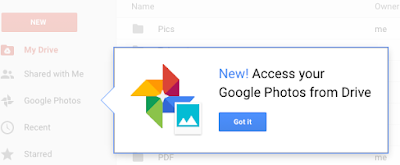
Comments
Post a Comment