Skip YouTube ads and more
I had a teacher ask me about blocking the short ads that appear at the beginning of a youtube video. They are sometimes inappropriate or use some language that we don't want to hear our students repeating. Well, I found a chrome extension that will block the ads on youtube and other ads throughout the internet. I tried it and it seems to be working great. So I wanted to share with all of you.
You will need to add the "Ad Block" extension to chrome. Here is how you do that.
Go to the chrome webstore. In the search box near the top, search for Ad Block.
Your results will look like this. Make sure you select the Extension for Ad Block and click the add button
(it says +FREE)
You will need to add the "Ad Block" extension to chrome. Here is how you do that.
Go to the chrome webstore. In the search box near the top, search for Ad Block.
Your results will look like this. Make sure you select the Extension for Ad Block and click the add button
(it says +FREE)
You will see a pop up window asking you to confirm adding the extension, click ad.
It will take a few seconds, then you will see confirmation that AdBlock has been added. Now in the top right hand side of your chrome browser you will see a small icon for Ad Block. This confirms that you have the extension. If at anytime you would like to remove the extension, just right click on this icon and select Remove from Chrome.
Hope this helps:)





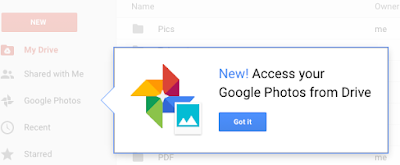
Comments
Post a Comment